The Android is the best thing that happened to mobile phone (in my honest opinion that is, I know some HARDCORE MAC fans out there who would disagree). But anyway, I am not here to compare between the two, as they both have their strengths and weaknesses.
Anyway, I’ve had my Samsung Galaxy Ace with me for 5 months now and I’m very much happy with my purchase. But things got more better, I know it’s rather quite late, but I just want to share how gingerbread is way better than the froyo (android OS).
Honestly, I thought I was content with having a froyo, I also had this impression that if I update my previous OS to Gingerbread, all my apps will be deleted. Which is one the the major reasons why I didn’t want to update. I was wrong! dead wrong!
My man is finally part of the android family! A few days ago, he bought the Samsung Galaxy Y (young) at Parksquare Makati. Which is also another reason why I was more convinced to upgrade my OS.
So, what is it about the Gingerbread update?
- A BETTER, WAAAY BETTER BATTERY LIFE BABY! In all caps, one of the weaknesses of the froyo is the battery life. Gingerbread made it better! Battery is a huge deal for me, and I’m pretty much sure same with you guys.
- As for UI (user interface), there were a few changes, better than nothing. Besides, it’s a fresh change from what I’ve been used to.
- WIFI is much better (so far no crashing) and I was able to detect other networks, that the froyo was not able to detect before.
- Faster and I mean FASTER performance, even playing my new favorite game Zombie city II vs. boss is smoother
- Improved copy and paste function
- A new system app called downloads (green icon)
That’s the PROS, sadly, there are two functions that I miss about Froyo
- Froyo has this message theme which you can choose from – default, gloss, memo, notepad, etc. Now it seems, that function is not available for gingerbread (?)
- I can’t seem to screen capture anymore :(
Here are comparison photo’s:
- Shutting down your phone:
Normally, it only has 2 options now it has 4
- Messaging
- Drop down menu (before)
After
(bad quality image, sorry )
Samsung apps icon changed
SIM toolkit before…
SIM tool kit now icon changed to GET IT!
And beside is the new widget – Downloads
Others:
The time look changed as well
So far, that’s about it! I have another upcoming post on how to upgrade the firmware to gingerbread.
Till then!
Meow..Meow..


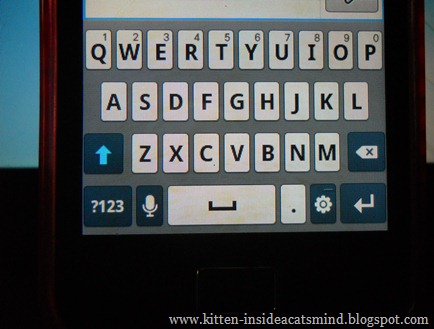

![DSCN3523[4] DSCN3523[4]](https://blogger.googleusercontent.com/img/b/R29vZ2xl/AVvXsEhy8pEcwB1rOxSeYsytwydHBlPp7qY2MGyUHObXu9wkBrsVO9Mwvd-2nwZNdKggk1NP1UuEDvRmseuF6YDPH3ixZzT7UQnH-jhr5fmBV4qFtJQksZrZzDkkO786tEhqG8e3TFaqZN-FJRfQ/?imgmax=800)









Envy... I want my Droid.... nao! xD
ReplyDeleteHold the Power button, then close the Task Manager while still holding the Home button. Press the Power button to take your screenshot. =)
ReplyDelete